globalcache-itac-ir
Global Cache iTach IP2IR
Go to Global Cache Support Downloads for the free iLearn and iHelp Utilities for PC. Mac versions of the iLearn and iHelp apps are available from http://www.rmartijnr.eu/.
Setup and configuration of iLearn
- Select type of device that you wish to learn from with the IR Learner dropdown menu. (Autodetect Type)
- Enter the IP address of the selected Global Caché device in the “IP Address” field. This can normally be found with the iHelp Utility, or find the ip address in your DHCP client section of your network router.
- Press “Connect”.
- Select Capture Options settings as necessary. (Leave set to defaults)
- Point Remote at the IR learning receiver diode and press the button on remote that you wish to capture.
- Select Global Caché format using the “Format” dropdown menu
- Press “Edit” to move captured code into Edit field to copy ir code.
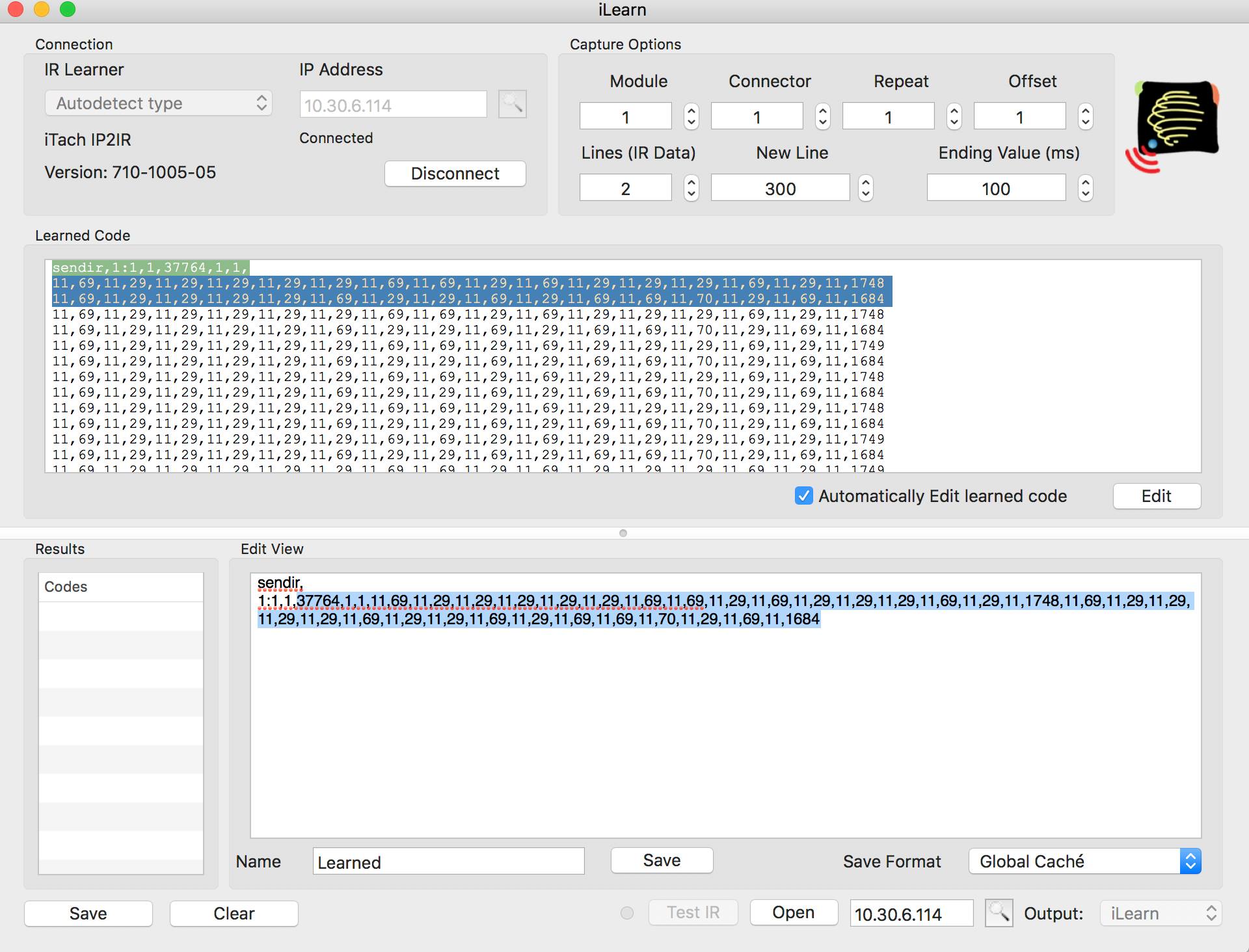
This is what you should get when capturing. Just copy the selected area in the bottom window to a text document for safe keeping and then just paste into companion. The ir field is set to only accept numbers and comma's, basically just the ir code. 38580,1,1,346,170,22,64,22,64,22,21,22,21,22,64,22,6, etc.... Make sure you don't add the sendir,1:1,1, info at the beginning that you get from the capture utility.
Manufacturer
Global Cache
Global Cache
Product
iTach IP2IR
Contributors
josephdadams (5)
JeffreyDavidsz (5)
Julusian (4)
cxselph (4)
krocheck (2)
willosof (2)
jpooley-hearst (1)
Issues (0)
To file a new issue, you need to sign up for a user on GitHub.
Go to GitHub issues →